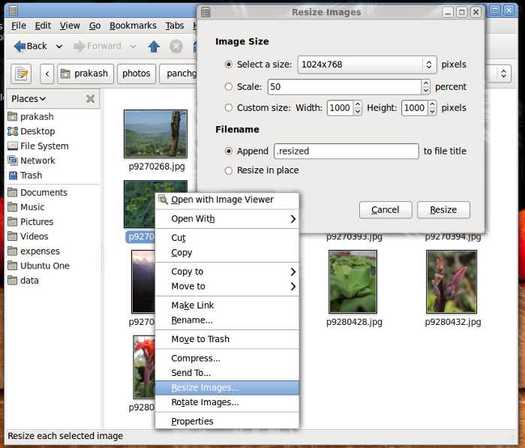I have used over a dozen bags from LowePro, Case Logic, Samsonite, Belkin, Hush Puppies to name a few known brands. I have also evaluated Targus, Swiss Gear and some other brands in detail.
I have founds that a few are well designed to carry laptops while others are well designed as professional camera bags. I have come across very few bags which are well suited for both. As a matter of fact most IT professionals, specially the young ones are buying Digital Camera. After the laptop their next purchase is usually an expensive gadgets (iPhone/iPad) or high end cameras.
Remember bag is no more an accessory to carry your device, it provides security to the customer that all his/her devices are going to be safe in this bag.
For me, my bag is my office while I am travelling. I use the bag to carry a laptop, sometimes a second laptop/netbook for demos. Brochures, Business Cards and CDs. I also carry a camera with a lens and other accessories.
Here is my wish list for what a bag should do. Also I have found that most of the bags do a few of these well but not all of the following:
- Stroller backpack: Strollers are good to use when you have lots of stuff to carry around and don’t want to strain your back. The challenge is to make the bag light weight at the same time able to have a stroller. Solution: Explore alternative material like titanium/carbon fiber for stroller.
- All terrain stroller wheels: The stroller wheels should be big ones which can work in difficult terrains. I have used bags, where the stroller is designed only to be used in offices/hotels and not designed for outdoor use. You may not always have a smooth train specially if you go outdoor for photography. I am currently using a bag which has silicon wheels, lets see how that goes.
- Weight Bearing Capacity: Some of the bags that I have used, give way once you put all your things. Most of the bags don’t publish their weight bearing capacity so you don’t know how much you should or should not load. Solution:Publish the Weight Bearing Capacity.
- Solar Panel: I saw some bags which had solar panels on the top, these are nice for emergency charging of cellphones and other devices. They are also environmental friendly.
- Laptop Slot: Since the bag is primarily going to be used to carry a laptop, the slot must be well padded from all sides include the base. It should also not directly face the stroller metal bar as this could damage the laptop.
- Impact resistant base: The base should be designed to be able to take a small amount of impact/drop from a desk in case that happens.
- Mobile phone/mp3 player slot: Many people user their mobile phone as an Mp3 player, the bag should have a slot to put these. This should be easy to drop it as air travellers need to quickly drop their mobile phones at airport security.
- Removable Laptop Sleeve: The bag should have a laptop sleeve, so people can remove the laptop from the bag and yet have some protection. This is useful for airport security or if customer just want to take the laptop with him/her without taking the entire bag.
- iPad Compartment: Many customer already have a second device (Netbook) or will invest in a iPad like device. The bag must have a compartment for a second device such as a second laptop which is required for demos, second netbook or an iPad.
- Removable laptop battery case: in one of the bags that I used, it has a little case for laptop battery which was removable. This is a nice feature and can have Velcro to strap it inside the bag.
- Removable Camera Compartment: There should be a compartment to carry a digital camera with some accessories or an SLR. This should be removable so customer doesn’t have to carry multiple bags when he/she wants to keep the bag but move around with the camera.
- Adjustable pockets for accessories: Many people need to carry additional accessories/lenses, etc. The bag should have a pockets which should be adjustable to carry one big device or a few small ones.
- Water bottle/drink slot: A few bags have them, while others don’t. While travelling people want to carry water or their favourite drinks.
- Key ring hook: A key ring hook is a nice feature, so people can secure the keys inside the bag. A few bags have them, however a few of them have key-chains inside, which one needs to use to use the hook. Its better to just provide a key hook so people can use what ever key-chain they want to use.
- Secure compartment: Bags usually have a place to store your passports/cash but they need to be secure enough so people trust them and use them to keep their cash and other important document.
- Slots for Brochures, pens, business cards are given and found in most bags.
- Phone Slot: People still prefer to keep their phones in their pocket, but at times they need to keep their phones away like at Airport Security. They bag should have slot where they can keep their phone away at the same time have easy access.
- Sleeve for Luggage: Some bags have a sleeve which can be used to attach your laptop bag to the luggage, this makes it easy if you have to carry two bags.
- Not just black! I have see so many nice bags, but all that they have is a black colour. I know black is the corporate colour and many business laptops are black too but its time to experiment with more colours.
I must now like to admit, that after writing this article I came across Crumpler bags. They were able to satisfy most of the requested features but not all. I will write my review once I check them out.
Like this:
Like Loading...
 [/amazon_link]Olympus E-P3, the third generation of Micro four-third camera is now available.This is a perfect camera for someone who wants a professional camera in a compact body.
[/amazon_link]Olympus E-P3, the third generation of Micro four-third camera is now available.This is a perfect camera for someone who wants a professional camera in a compact body. [/amazon_link]
[/amazon_link]